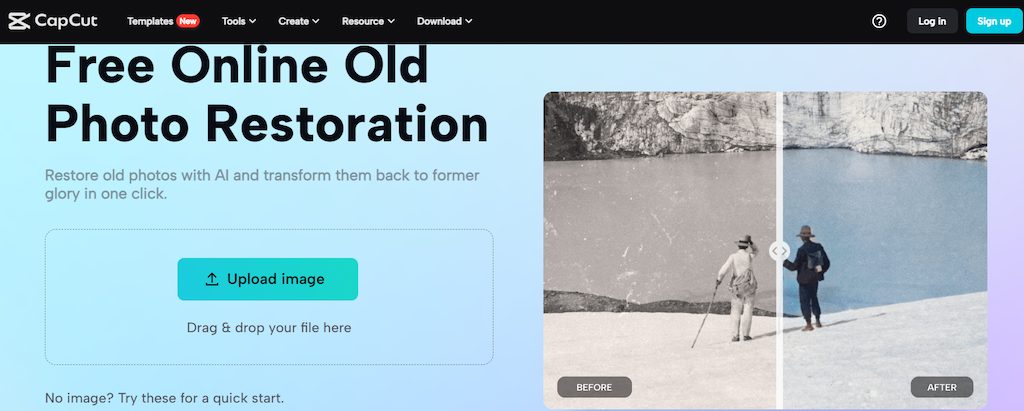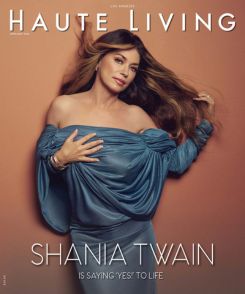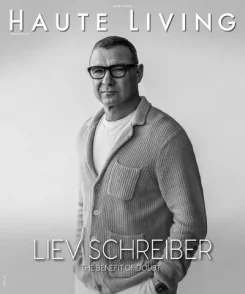While physical photos are becoming more and more obsolete each year, we are all probably still keeping that old family album with pictures from our youth. Unfortunately, time can be brutal to these fragile memories, causing the pictures to fade, get discolored, and damaged over time. With the right methods, however, old pictures can be restored to their formal beauty. Let’s take a closer look at some essential tips and tricks that will help you keep your family memories intact and restore what was damaged by the passing of time.
What does photo restoration involve?
Simply put, photo restoration is all about bringing old and damaged photos back to life using a mix of traditional and digital techniques. If you ever wanted to bring back the original beauty of an old photograph and restore a gorgeous family memento, photo restoration includes all the tools and techniques to help you in the process. Using a GIF maker, you could even animate those old family pictures!
Before you can begin the process, you’ll need to know how to properly handle old photos. Always have clean, dry hands when touching old photographs – better yet, wear cotton gloves to prevent the oils from your skin from causing further damage. The photos themselves should be stored in a cool, dry, and dark place, away from sunlight that could speed up deterioration.
To prepare for restoration, you’ll first need an image editing software – CapCut is a great free choice with plenty of features that’ll get your old pictures looking amazing once again.
Digital restoration of old photos
Digital restoration is the easiest and often the most effective way of restoring old pictures. The first step to digital restoration is scanning your photos – step your scanner to a high resolution (ideally in a 600-1200 DPI range) to capture all the fine details. The higher the resolution, the better results you’ll get. Make sure to clean your scanner glass before scanning to avoid dust spots in your digital images.
With the right software, photo restoration can become a breeze. CapCut, for example, offers free online image editing software with advanced AI-powered tools, including old photo restoration. Simply take your scanned image, upload it to CapCut, and let the AI transform them back into what they used to look like.
CapCut also offers a range of features that will help you fine-tune the look of your newly restored photo. Using CapCut, you can remove the background from a picture, upscale it up to 4K resolution, and use AI color correction techniques to give it a better look. All the tools are simple to use and employ AI technology to create a simple and effective way to restore your photographs – no technical skills necessary!
Fine-tuning the details
Healing brushes, clone stamps, and color correction tools can help you repair tears in the original photo, remove spots and stains, and work out color imbalances. The Clone Stamp tool allows you to copy a section of the photo and “stamp” it onto the damaged area – perfect for repairing creases and missing parts. For smaller damages like scratches or stains, a healing brush can help by blending the selected area with its surroundings. Just be careful not to smudge the picture too much.
Faded photos may require additional adjustments of brightness, contrast, and color balance. If you’re not using an AI-powered color correction algorithm like CapCut’s, you’ll need to know how to read the histogram – a graphical representation of the tonal distribution in your image. You can manipulate the histogram to improve lighting and color balance, but be careful not to overdo the adjustments – remember, your aim is to restore the photo to its original state, not create a new image.
Save and preserve your projects
As you work on restoring your old photographs, don’t forget to save your progress regularly in a workable format (depending on the software you’re using). Using CapCut, you can easily save your work in progress online and access it later from a different device – no need for keeping hard copies. When exporting your image, make sure to save it in a lossless format like RAW or PNG – JPEGs are not lossless and can hurt the quality of your picture.
Once your images are restored, keep them safely stored for future generations. Cloud storage gives you the safest option, allowing you to keep your files secure and accessible from any place with internet access. You can create a shared folder for all your family members, where everyone can upload and look at all the old restored photos.
If your photographs are so severely damaged that the restoration process seems overwhelming or impossible, don’t hesitate to seek professional help. There are numerous specialists trained in photo restoration who can handle everything from minor fixes to major works.
Written in partnership with SmartGuys